Below you will find a wide variety of information and resources. We are excited to help you increase the level of technology in your instruction and classroom. Please do not hesitate to call or email us.
Accounts & Passwords
- Staff and Teacher account passwords are only able to be reset on a district computer, while logged into the district network. Please press CTRL+ALT+DEL and follow the Change Password prompts.
- GAPS IT is unable to create or update Citrix or Synergy logins. Please contact LBL ESD for help with these. 541.812.2800
- Student Account Information