Greater Albany Public Schools is implementing a 1:1 technological model of instruction for this coming school year (2020-2021). Individual devices will be provided for each student to use throughout the year. Distribution plans will be announced at a later date.
IF you would prefer to purchase a device instead of using the District provided ChromeTab (Grades K-1) or Chromebook (Grades 2-12) OR are wondering if a device you currently own will be usable, please ensure they meet the following requirements (please keep in mind the notes at the end):
Supported Operating Systems/Devices
- Chromebook or ChromeTab v83.x
- Laptop/Desktop Computers:
- PC: Windows 10 or newer
- MAC: OSX v10.13.6 or higher
Hardware Requirements
We strongly recommend a device that is less than 5 years old.
- Processor: Minimum 1 GHz. Recommended 2GHz or more
- Wireless adapter (Wi-Fi) or other means to connect to the internet
- Memory (RAM): Minimum 4GB. Recommended 8GB or more
- Speakers or headphones, Camera, and Microphone
ChromeTabs
ChromeTabs will only be used for Kinder and 1st grade. If you would like to purchase a ChromeTab, the District is purchasing the Lenovo Mediatek ChromeTab for this school year (2020-2021). Please keep in mind that ChromeTabs are not used in school after 1st grade. We do not suggest purchasing one unless you have more than one child that will be entering Kindergarten/1st grade. Android and IOS tablets (iPads, Kindle Fire, Galaxy Tablets, etc) will NOT work.
Chromebooks
If you want a standard Chromebook make sure it meets the minimum requirements listed above. The district is purchasing this Lenovo MediaTek Chromebook for this school year (2020-2021) but many other options are available.
2-in-1 Device
If you would like to purchase a tablet-like device that will also be able to be used in 2nd grade and beyond, there are many 2-in-1 convertible Chromebooks available. We recommend the Acer Convertible Chromebook. For a more ruggedized option there is this Sturdy Acer Convertible Chromebook. The important factor when looking for a 2-in-1 device is that it has a touchscreen and can flip around to a tablet style.
Expirations
The automatic update cycle for a new Chromebook lasts 8 years from the time the device is first available for sale, not from the purchased date. You can find the expiration date for any device you are considering purchasing here: Auto Update policy – Google Chrome Enterprise Help.
Protection
For all devices we also suggest purchasing a hard case that fits your device to help protect your investment in the event of a drop.
If you have any questions, please contact GAPS IT at gaps.it@albany.k12.or.us.
Internet Access
Does your student have access to the internet at home?
There are several ways for students to access free or low cost internet:
- WiFi networks at all GAPS school sites now cover the entirety of all building parking lots. Please remain in your vehicles if possible and maintain social distancing while using school WiFi in building parking lots.
- All Comcast Xfinity WiFi hotspots are currently available for free for all users (including non-members) and may be available in your neighborhood. Check WiFi networks for the open “xfinitywifi” network on your computer or device. You can also find hotspots by clicking hotspots.wifi.xfinity.com.
- Families without a home internet connection can visit Comcast’s internetessentials.com, which has coverage over most of the Mid-Willamette Valley. They are offering 60 days of free internet for new customers and offer low cost options for families that qualify.
- A limited number of hotspots will be available for families that can not connect in any of the above methods (see below to contact us).
If none of these internet options work for your family, please email gaps.connect@albany.k12.or.us, or call 541-497-0025 (English) or 541-704-2376 (Spanish).
Spanish Translation
Las Escuelas Públicas de Greater Albany, están implementando un modelo tecnológico de instrucción uno a uno, para el próximo año escolar (2020-2021). Se proporcionarán dispositivos para que cada estudiante los use durante todo el año. Los planes de distribución se anunciarán en una fecha posterior.
SI prefiere comprar un dispositivo en lugar de usar ChromeTab (KInder y 1° grado) o Chromebook (Del 2° al 12° grado) proporcionados por el Distrito O se pregunta si un dispositivo que posee actualmente será utilizable, asegúrese de que cumplan los siguientes requisitos (tenga en cuenta las notas al final):
Sistemas operativos/Dispositivos compatibles
- Chromebook o ChromeTab v83.x
- Computadoras Portátiles/De escritorio:
- PC: Windows 10 o más nuevo
- MAC: OSX v10.13.6 o más elevado
Equipo requerido
Recomendamos encarecidamente un dispositivo que tenga menos de 5 años.
- Procesador: mínimo 1 GHz. Recomendado a 2 GHz o más
- Adaptador inalámbrico (Wi-Fi) u otro medio para conectarse a internet
- Memoria (RAM): mínimo 4 GB. Recomendado 8GB o más
- Altavoces o auriculares, cámara y micrófono.
Tabletas ChromeTabs
Las tabletas “ChromeTabs” solo se usará para Kínder y 1er grado. Si desea comprar una tableta ChromeTab, el Distrito está comprando la Lenovo Mediatek ChromeTab para este año escolar (2020-2021). Tenga en cuenta que ChromeTabs no se utilizan en la escuela después del 1er grado. No sugerimos comprar una, a menos que tenga más de un niño/a que ingresará a Kínder / 1er grado. Las tabletas Android e IOS (iPads, Kindle Fire, Galaxy Tablets, etc.) NO funcionarán.
Chromebooks
Si desea una Chromebook estándar, asegúrese de que cumpla con los requisitos mínimos enumerados anteriormente. El distrito está comprando este Lenovo MediaTek Chromebook para este año escolar (2020-2021).
Dispositivo 2 en 1
Si desea comprar un dispositivo similar a una tableta, que también podrá usarse en 2º grado y más allá, hay muchos Chromebooks convertibles 2 en 1 disponibles. Recomendamos este Acer Convertible Chromebook. O para una opción más resistente, está este Sturdy Acer Convertible Chromebook. El factor importante cuando se busca un dispositivo 2 en 1, es que tiene una pantalla táctil y puede cambiar a un estilo de tableta.
Expiraciones
El ciclo de actualización automática para un nuevo Chromebook dura 8 años desde el momento en que el dispositivo está disponible para la venta, no desde la fecha de compra. Puede encontrar la fecha de vencimiento de cualquier dispositivo que esté considerando comprar aquí: Política de actualización automática – : Auto Update policy – Google Chrome Enterprise Help
Protección
Para todos los dispositivos, también sugerimos comprar un estuche rígido, que se ajuste a su dispositivo para ayudar a proteger su inversión en caso de una caída.
Si tiene alguna pregunta, comuníquese con GAPS IT en: gaps.it@albany.k12.or.us.
Acceso a Internet
¿Tiene su estudiante acceso a Internet en casa?
Hay varias formas para que los estudiantes accedan a Internet gratis o con servicios a bajo costo:
- Las redes WiFi en todos los edificios escolares de GAPS, ahora cubren la totalidad de los estacionamientos de todos los edificios. Si es posible, permanezca en sus vehículos y mantenga el distanciamiento social mientras usa el WiFi de la escuela en los estacionamientos de los edificios.
- Todos los puntos de acceso al Internet (hotspots) de Comcast Xfinity WiFi están actualmente disponibles de forma gratuita para todos los usuarios (incluidos los no miembros) y pueden estar disponibles en su vecindario. Verifique las redes WiFi para la red “xfinitywifi” abierta en su computadora o dispositivo. También puede encontrar “hotspots” haciendo clic en hotspots.wifi.xfinity.com.
- Las familias que no tienen una conexión a Internet en el hogar pueden visitar internetessentials.com de Comcast, que tiene cobertura en la mayor parte del Valle de -Willamette. Están ofreciendo 60 días de Internet gratis, para nuevos clientes y ofrecen opciones de bajo costo para las familias que califican.
- Habrá un número limitado de puntos de acceso, disponibles para familias que no puedan conectarse en ninguno de los métodos anteriores (consulte a continuación para comunicarse con nosotros).
Si ninguna de estas opciones de Internet funciona para su familia, envíe un correo electrónico a gaps.connect@albany.k12.or.us, o llame al 541-497-0025 (inglés) o al 541-704-2376 (español).